Random Strong Password Generator
Picture this: 80% of all data breaches in 2023 involved stolen or weak passwords, according to Verizon’s 2023 Data Breach Investigations Report. Yet, millions of people still rely on passwords like “123456” or “password” to guard their sensitive data. The truth is, human creativity is no match for modern hacking tools. That’s where a random strong password generator becomes your digital armor.
In this post, we’ll explore why these tools are essential, how they work, and how to integrate them seamlessly into your daily routine, without turning cybersecurity into a chore.
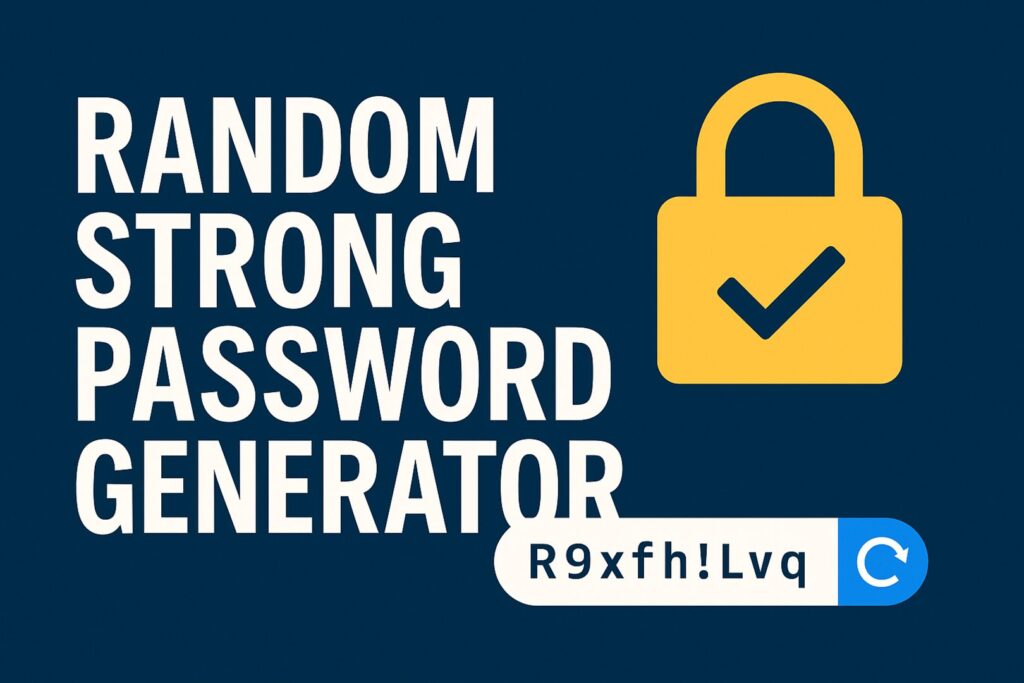
The Anatomy of a Strong Password: What Makes It “Unbreakable”?
A strong password isn’t just a jumble of characters; it’s a calculated blend of length, complexity, and randomness. Let’s break it down:
Why Length Matters More Than Complexity
The National Institute of Standards and Technology (NIST) updated its guidelines in 2020 to prioritize password length over complexity. A 12-character password with mixed cases, numbers, and symbols takes centuries to crack. But a 16-character password using only lowercase letters? It’s statistically stronger.
Password Entropy Comparison Table
| Length | Character Set | Possible Combinations | Entropy (Bits) |
|---|---|---|---|
| 8 | Lowercase (26) | 26^8 | ~37 |
| 12 | All Characters (94) | 94^12 | ~78 |
| 16 | Lowercase (26) | 26^16 | ~75 |
Entropy measures unpredictability. Higher bits = stronger passwords.
The Role of Randomness
Human-generated passwords often follow predictable patterns (e.g., “P@ssw0rd2023”). Hackers use algorithms to guess these in seconds. A random strong password generator eliminates patterns, creating truly unique strings like t7L#q2!9Z$vE*5.
How Random Strong Password Generators Work: Behind the Scenes
Algorithms: The Brains of the Operation
Most generators use cryptographically secure pseudo-random number generators (CSPRNGs), which are designed to resist reverse-engineering. Open-source tools like Bitwarden and KeePass rely on these algorithms to ensure unpredictability.
Online vs. Offline Generators: Which Is Safer?
| Feature | Online Generators (e.g., Dashlane) | Offline Tools (e.g., KeePass) |
|---|---|---|
| Convenience | Instant access, no installation | Requires software download |
| Security | Risk if site is compromised | No internet exposure |
| Customization | Limited options | Risk if the site is compromised |
Verdict: Offline tools are safer for high-risk accounts (e.g., banking), while online generators work for everyday use.
Common Password Mistakes You’re Probably Making
Even tech-savvy users fall into these traps:
- Recycling Passwords: 65% of people reuse passwords across accounts (Google), making one breach catastrophic.
- Ignoring Two-Factor Authentication (2FA): A strong password isn’t enough. Pair it with 2FA for layered security.
- Updating Passwords Too Frequently: NIST now advises against forced resets unless a breach occurs.
Comparing Top Random Strong Password Generators
Choosing the right generator can feel overwhelming. Below is a quick comparison of four leading tools to help you decide which fits your workflow and security needs:
| Tool Name | Randomness Source | Character Options | Integration | Open Source | Cost |
|---|---|---|---|---|---|
| 1Password | Crypto-grade PRNG | Letters, numbers, symbols | Browser extension, mobile & desktop apps | No | $2.99/mo |
| Bitwarden | Native Web Crypto API | Letters, numbers, symbols | Browser, CLI, mobile & web vault | Yes | Free / $10/yr |
| KeePass | System RNG | Customizable char sets | Desktop app, unofficial mobile ports | Yes | Free |
| LastPass | Crypto-grade PRNG | Letters, numbers, symbols | Browser, mobile, SSO integrations | No | Free / $36/yr |
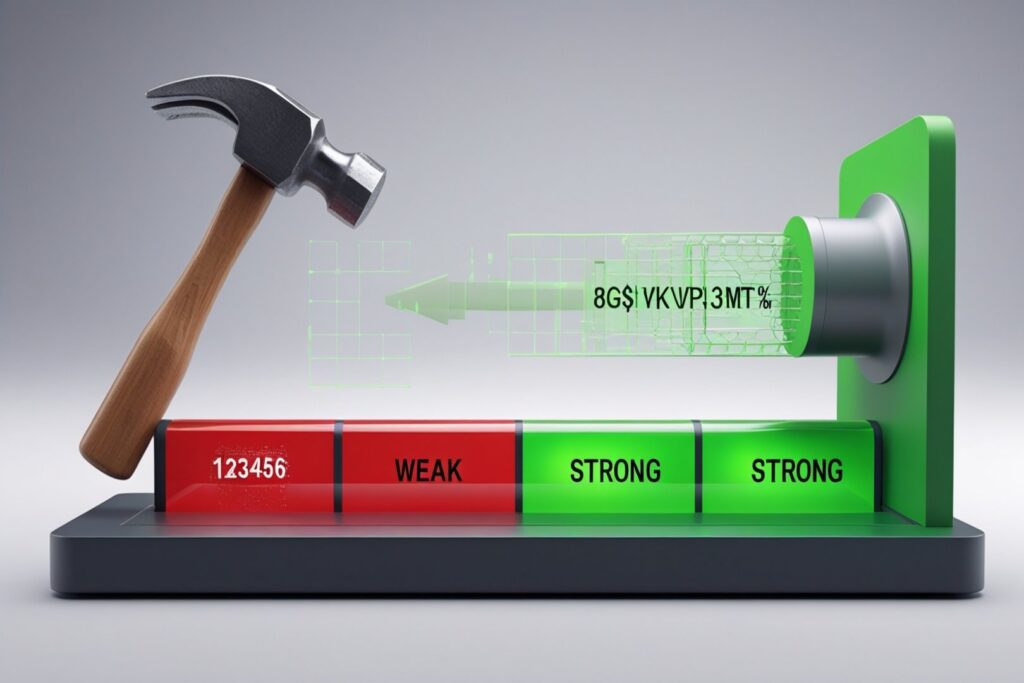
Tip: For self-hosting and transparency, go with Bitwarden or KeePass. If you prefer a polished UI and cross-device sync without managing servers, consider 1Password or LastPass.
How to Integrate a Password Generator Into Your Routine
Step 1: Choose a Trusted Tool
Step 2: Customize Settings
- Length: Aim for 12–16 characters.
- Character Types: Mix letters, numbers, and symbols.
- Avoid Ambiguity: Exclude lookalikes like
land1.
Step 3: Store Passwords Securely
Never save passwords in browsers or notes apps. Use an encrypted password manager instead.
Beyond Passwords: Building a Fortified Digital Life
- Enable 2FA: Use apps like Authy instead of SMS.
- Monitor Breaches: Tools like Have I Been Pwned alert you if your data is leaked.
- Educate Yourself: Phishing attacks caused 36% of breaches in 2023 (Verizon DBIR). Stay skeptical of unsolicited emails.
Final Thoughts: Your Action Plan
A random strong password generator isn’t just a tool—it’s a mindset shift. By embracing randomness and letting algorithms handle the heavy lifting, you turn vulnerability into resilience.
Your Next Steps:
- Download a Password Manager Today: Start with Bitwarden (it’s free).
- Generate New Passwords for your top 5 most-used accounts.
- Share This Post with someone who still uses “password123.”

Conclusion
A Random Strong Password Generator is more than just a convenience—it’s a cornerstone of modern cybersecurity. By harnessing true randomness, you eliminate human biases and close off common attack vectors. Pair these tools with best practices like MFA, regular audits, and user training to build a robust defense.
Call-to-Action
Ready to fortify your digital life?
Try Bitwarden today for free and generate your strongest passwords in seconds.
Subscribe to our newsletter for insider security tips.
Share your favorite generator or passphrase strategy in the comments below.
Frequently Asked Questions (FAQs)
What is a Random Strong Password Generator, and how does it work?
Random Strong Password Generator is a tool that creates complex, unpredictable passwords using characters, numbers, and symbols. It relies on algorithms or cryptographic random number generators to ensure high entropy, making it nearly impossible for hackers to guess.
Why should I use a Random Strong Password Generator in 2025?
Cyber threats are evolving rapidly, and password breaches are more common than ever. Using a Random Strong Password Generator in 2025 ensures your credentials are secure, unique, and resistant to brute-force and dictionary attacks.
Is a Random Strong Password Generator safer than creating passwords manually?
Yes, a Random Strong Password Generator eliminates human error and pattern biases. Manually created passwords often follow predictable logic, while generator-based passwords are purely random and mathematically stronger.
Can I use the Random Strong Password generator for all my accounts?
Absolutely. You can use a Random Strong Password Generator for banking, email, social media, cloud storage, and more. Just be sure to store them securely using a password manager for easy access and management.
What’s the best Random Strong Password Generator tool in 2025?
Some of the best Random Strong Password Generator tools in 2025 include Bitwarden, 1Password, and KeePass. They offer high entropy, customizable options, and seamless integration with browsers and apps.