In today’s digital landscape, having access to a reliable random URL generator online can be incredibly valuable for various purposes. Whether you’re a developer testing web applications, a content creator needing placeholder links, or someone looking to organize digital resources, a random URL generator serves as an essential tool in your digital toolkit.
These versatile tools go beyond simply creating random web addresses—they provide customizable solutions for generating, managing, and manipulating links across different platforms and scenarios.
Table of Contents
Standard Random URL Generator: A Fundamental Tool
How Random URL Generators Work
At its core, a random URL generator online operates by algorithmically creating combinations of characters, numbers, and symbols that form valid web addresses. These generators typically employ pseudorandom number generation techniques to ensure unpredictability while maintaining the proper syntax required for functional URLs.
Most generators allow users to specify:
- Domain types (.com, .org, .net, etc.)
- URL length
- Character types (alphanumeric, symbols)
- Structure parameters (inclusion of subdomains, paths, query strings)
Practical Use Cases for Random URLs
Random URL generators serve numerous practical purposes across different fields:
- Web Development and Testing: Developers use random URLs to test link handling, redirects, and error pages
- Content Creation: Writers and designers insert placeholder links in drafts and mockups
- Cybersecurity Training: Security professionals use them in phishing awareness exercises
- Data Population: QA teams utilize them to populate databases with realistic test data
- Educational Purposes: Teachers demonstrate web concepts with dynamically generated examples
Features of a Quality Random URL Generator
A robust random URL generator should offer:
✓ Customization options for URL structure and components
✓ Batch generation capabilities for multiple URLs
✓ Copy/paste functionality for easy implementation
✓ Saved history of previously generated URLs
✓ Option to verify generated URLs against existing domains
Step-by-Step Guide to Using Our Random URL Generator
- Select URL Type: Choose between standard web URLs, file paths, or specialized formats
- Configure Parameters: Set length, character types, and structural elements
- Generate URLs: Click the “Generate” button to create your random URLs
- Review and Copy: Examine the generated URLs and copy them to your clipboard
- Save or Export: Store frequently used patterns or export lists for later use
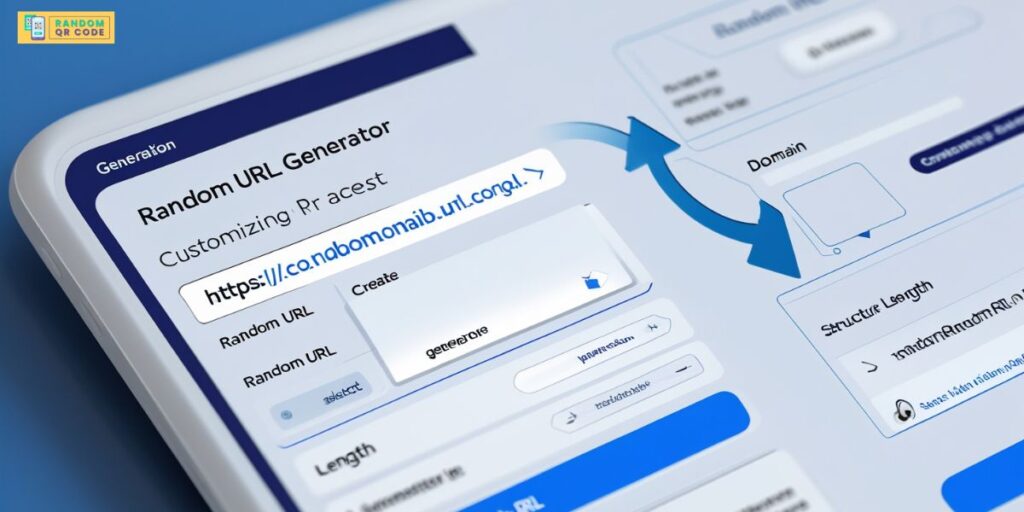
Specialized URL Generators for Every Need
Prank URL Generator: Fun with a Purpose
A prank URL generator creates misleading but harmless links designed for lighthearted jokes. These tools typically generate URLs that appear to lead to one destination but actually direct users to another, often humorous, page.
What Makes a Good Prank URL
The best prank URLs are:
- Believable at first glance
- Harmless in nature
- Clearly joking once revealed
- Free from malicious content
Safety Considerations and Ethical Pranking
When using prank URL generators, always:
- Avoid mimicking financial institutions or government websites
- Never collect personal information through prank links
- Consider the recipient’s sense of humor and professional context
- Use transparent redirects that clearly indicate the joke
Practical Examples of Harmless Prank Scenarios
| Scenario | Prank URL Example | Actual Destination |
|---|---|---|
| Office Joke | important-document.yourcompany.com | Rickroll video |
| Friend Prank | exclusive-sale.popular-store.net | Joke “You’ve Been Pranked” page |
| Family Fun | family-vacation-photos.cloudpics.com | Funny meme compilation |
Random Mega Link Generator: Cloud Storage Made Easy
The random Mega link generator specializes in creating URLs compatible with the Mega cloud storage platform format. These tools are particularly useful for developers building applications that interact with cloud storage services or content creators organizing digital assets.
Understanding Mega Links and Their Purposes
Mega links follow a specific structure that includes:
- Base domain (mega.nz)
- Folder or file identifier
- Encryption key (if applicable)
- Additional parameters for access control
Use Cases for Generated Mega Links
- Testing cloud storage integration in applications
- Creating placeholder links for digital product mockups
- Demonstrating file sharing features without actual file transfers
- Structuring content delivery networks and distribution systems
Security and Privacy Considerations
When working with any cloud storage links, including generated Mega links:
- Never use randomly generated links for sensitive information
- Understand that generated links don’t connect to actual files
- Consider encryption options for production environments
- Follow cloud storage platform terms of service
URL List Generator: Bulk Creation Made Efficient
A URL list generator enables the creation of multiple URLs simultaneously, saving valuable time when you need numerous links for testing, development, or content creation purposes.
Benefits of Generating Multiple URLs at Once
- Dramatically increased productivity for large-scale projects
- Consistent formatting across all generated URLs
- Easy implementation of pattern-based URL structures
- Simplified testing across different URL variations
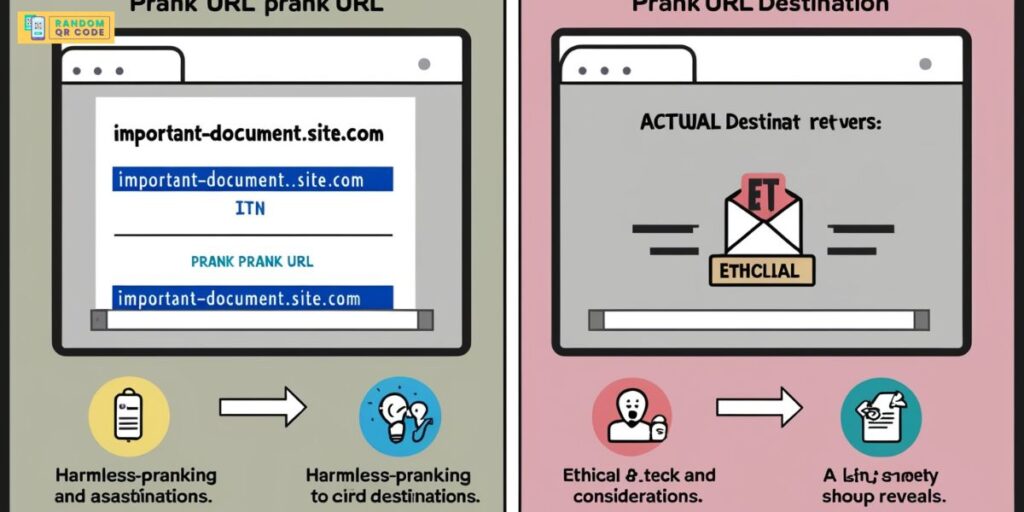
How to Use the Bulk URL Generator
- Define your base URL structure with variables (e.g., domain.com/product/{id})
- Set variable parameters (numerical ranges, text options, etc.)
- Specify the quantity of URLs needed
- Generate your customized URL list
- Review and refine as necessary
Customization Options for Bulk Generation
Our URL list generator offers extensive customization capabilities:
- Custom prefixes and suffixes
- Sequential and random number insertion
- Parameter variation (query strings, path elements)
- Pattern-based text generation
Exporting Options for Maximum Flexibility
Generated URL lists can be exported in various formats:
- CSV (for spreadsheet applications)
- JSON (for programming applications)
- TXT (for simple text editing)
- XML (for structured data needs)
Random Search Generator: Discover the Unexpected
A random search generator creates search queries across various platforms and topics, perfect for discovery, research, and creative inspiration.
Applications for Random Search Generation
- Research: Discover unexpected connections between topics
- Content Creation: Find inspiration for articles, videos, and social media
- SEO Testing: Analyze how different search terms perform
- Educational: Explore various subjects through unbiased query selection
Customizing Random Search Parameters
Tailor your random searches by:
- Topic categories (technology, arts, science, etc.)
- Search complexity (simple terms, phrases, questions)
- Language and region specificity
- Temporal relevance (trending, historical, evergreen)
Integration with Popular Search Engines
Our tool seamlessly connects with:
- Bing
- DuckDuckGo
- YouTube
- Wikipedia
Simply generate a random search and click to launch it in your preferred search engine.
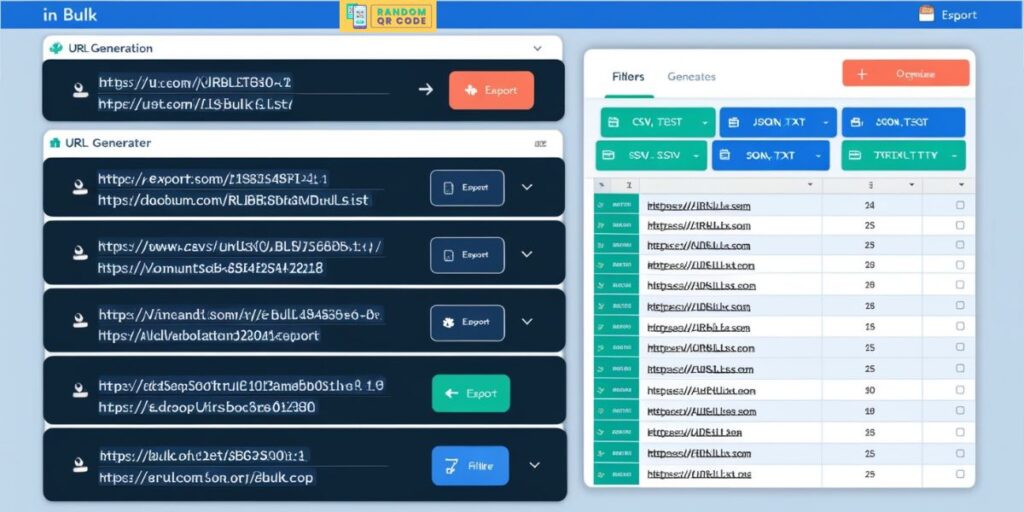
Technical URL Tools for Developers and Webmasters
HTML Random Link Generator: Dynamic Links for Web Projects
The HTML random link generator creates fully formatted HTML anchor tags with randomly generated destinations, perfect for web development projects requiring dynamic or placeholder links.
Implementation in Web Development
html<!-- Example of a randomly generated HTML link -->
<a href="https://example-random-domain.com/resource/28371" target="_blank" rel="noopener noreferrer">Random Resource Link</a>
Developers can integrate this functionality through:
- Direct HTML insertion
- JavaScript functions for dynamic generation
- Server-side implementation for content management systems
Customization Options for HTML Links
Beyond the URL itself, customize:
- Link text (random or specified)
- Target attributes (_blank, _self, etc.)
- Rel attributes (nofollow, noopener, etc.)
- CSS classes and styling
- Data attributes for JavaScript functionality
Troubleshooting Common Issues
- Invalid URLs: Ensure proper formatting with protocol prefixes
- Broken Links: Implement validation checks before deployment
- Security Concerns: Always include rel=”noopener” with target=”_blank”
- Accessibility: Provide descriptive link text beyond generic “click here”
Masked Link Generator: Simplified URLs for Better Presentation
A masked link generator creates URLs that display one address while directing to another, useful for shortening complex URLs, tracking clicks, or creating more appealing links for sharing.
Understanding Link Masking
Link masking (also called URL cloaking) involves:
- Creating a simple, readable frontend URL
- Establishing a redirect to the actual destination URL
- Maintaining tracking parameters if needed
- Providing analytics on link performance
Security Considerations When Using Masked Links
To use masked links responsibly:
- Clearly identify your brand in masked URLs
- Avoid masking links in sensitive communications
- Never use masking to hide malicious destinations
- Implement HTTPS for all redirect endpoints
Step-by-Step Guide to Creating Masked Links
- Enter your original URL (the actual destination)
- Configure your preferred mask parameters
- Generate your masked link
- Test the redirect functionality
- Share your simplified, masked URL
URL to Link Converter: From Plain Text to Clickable Links
The URL to link converter transforms plain text URLs into properly formatted HTML links, saving time and reducing errors when preparing web content.
Converting Plain Text URLs to HTML
Before:
Check our website at https://example.com for more information.After:
htmlCheck our website at <a href="https://example.com">https://example.com</a> for more information.
Batch Conversion Capabilities
Our converter handles:
- Multiple URLs within a single text block
- Different URL formats and protocols
- Email addresses for mailto: links
- Telephone numbers for tel: links
Styling Options for Converted Links
Customize your converted links with:
- CSS classes for consistent styling
- Custom link text options
- Target and rel attribute settings
- Title attributes for tooltips
Link Redirect Generator: Control User Journeys
A link redirect generator creates URLs that automatically direct users from one page to another, essential for managing website restructuring, tracking marketing campaigns, or simplifying complex URLs.
Understanding Different Redirect Types
- 301 Redirects: Permanent redirects that transfer SEO value
- 302 Redirects: Temporary redirects for limited-time changes
- 303 Redirects: Specialized redirects after form submissions
- 307 Redirects: Temporary redirects that maintain request method
Creating Custom Redirects
Our generator supports:
- Simple redirects between two URLs
- Timed redirects with configurable delays
- Conditional redirects based on user parameters
- Chained redirects for complex user journeys
Tracking Redirect Performance
Monitor your redirects with:
- Click-through rate tracking
- Geographic distribution of users
- Device and browser statistics
- Conversion path analysis
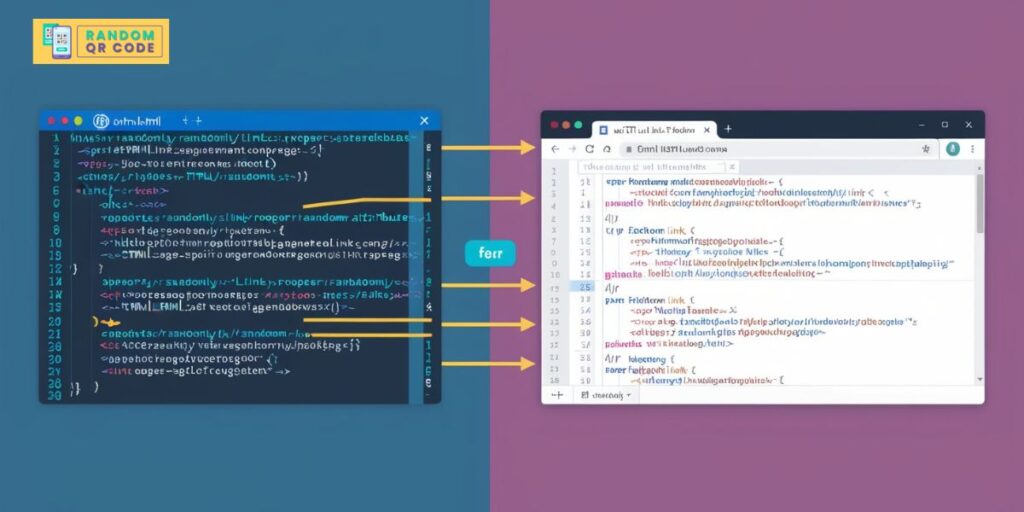
Advanced Features for Power Users
API Access for Developers
Our URL generators offer robust API access for integration into your own applications:
- RESTful API endpoints for all generator types
- JSON response format for easy parsing
- Authentication options for secure access
- Rate limiting to ensure fair usage
Browser Extensions and Integrations
Enhance your workflow with:
- Chrome, Firefox, and Edge extensions
- CMS plugins for WordPress, Drupal, and Joomla
- Integration with popular development tools
- Mobile apps for on-the-go link generation
Mobile Compatibility
Our tools are fully responsive and offer:
- Touch-friendly interfaces for all generators
- Native sharing capabilities on mobile devices
- Offline functionality for essential features
- Synchronized history across devices
Saving and Sharing Generated Links
Efficiently manage your generated URLs with:
- Cloud storage of generated links
- Shareable collections for team collaboration
- Export options for various formats
- Tagging and categorization features
Best Practices for URL Generation and Management
URL Safety and Security Tips
- Always verify redirects before following unknown links
- Use HTTPS protocols for all generated URLs
- Be cautious of extremely shortened URLs from untrusted sources
- Implement proper server-side validation for user-generated URLs
SEO Considerations for URL Structure
- Keep URLs relatively short (under 60 characters when possible)
- Use hyphens instead of underscores to separate words
- Include relevant keywords naturally
- Avoid unnecessary parameters and session IDs
When and How to Use Different Types of Links
| Link Type | Best Used For | Avoid Using For |
|---|---|---|
| Direct URLs | Primary navigation, important resources | Temporary content, tracking-heavy links |
| Masked Links | Social media sharing, email marketing | Official documentation, legal notices |
| Shortened URLs | Print materials, verbal references | Security-sensitive communications |
| Redirects | Site restructuring, campaign tracking | Critical user paths, frequent navigation |
Avoiding Spam Filters and Security Warnings
To ensure your generated URLs don’t trigger security concerns:
- Avoid excessive redirects
- Use reputable domains for masks and shorteners
- Include clear branding in visible URL portions
- Test links against common security tools
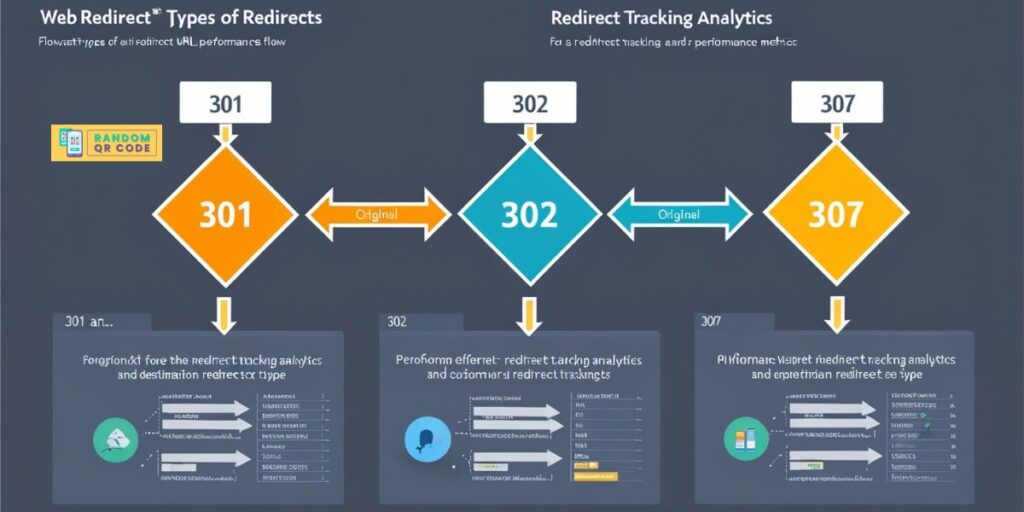
Conclusion
A reliable random URL generator online is an invaluable asset for developers, content creators, and digital professionals alike. From creating simple test links to developing complex redirect systems, these versatile tools streamline workflows and enhance productivity across numerous online activities.
Whether you need a prank URL generator for lighthearted fun, a URL list generator for bulk projects, or technical tools like HTML random link generators and masked link converters, having access to quality URL generation tools can significantly improve your digital capabilities. Start exploring our comprehensive suite of URL generators today to discover how they can transform your approach to link creation and management.
FAQ Section
How do I make a random URL?
Use our random URL generator by selecting your preferred parameters and clicking “Generate” to instantly create unique URLs.
How do I slug a URL?
Convert text to URL-friendly slugs by removing special characters, replacing spaces with hyphens, and using lowercase letters.
How do I generate a URL?
Create URLs by combining protocols (http/https), domain names, paths, and optional parameters in the standard format.
How do I get a URL link?
Copy the web address from your browser’s address bar or right-click on a link and select “Copy link address.”
How do I create my own URL link?
Register a domain name, set up hosting, and create your website structure to establish your own custom URLs.
